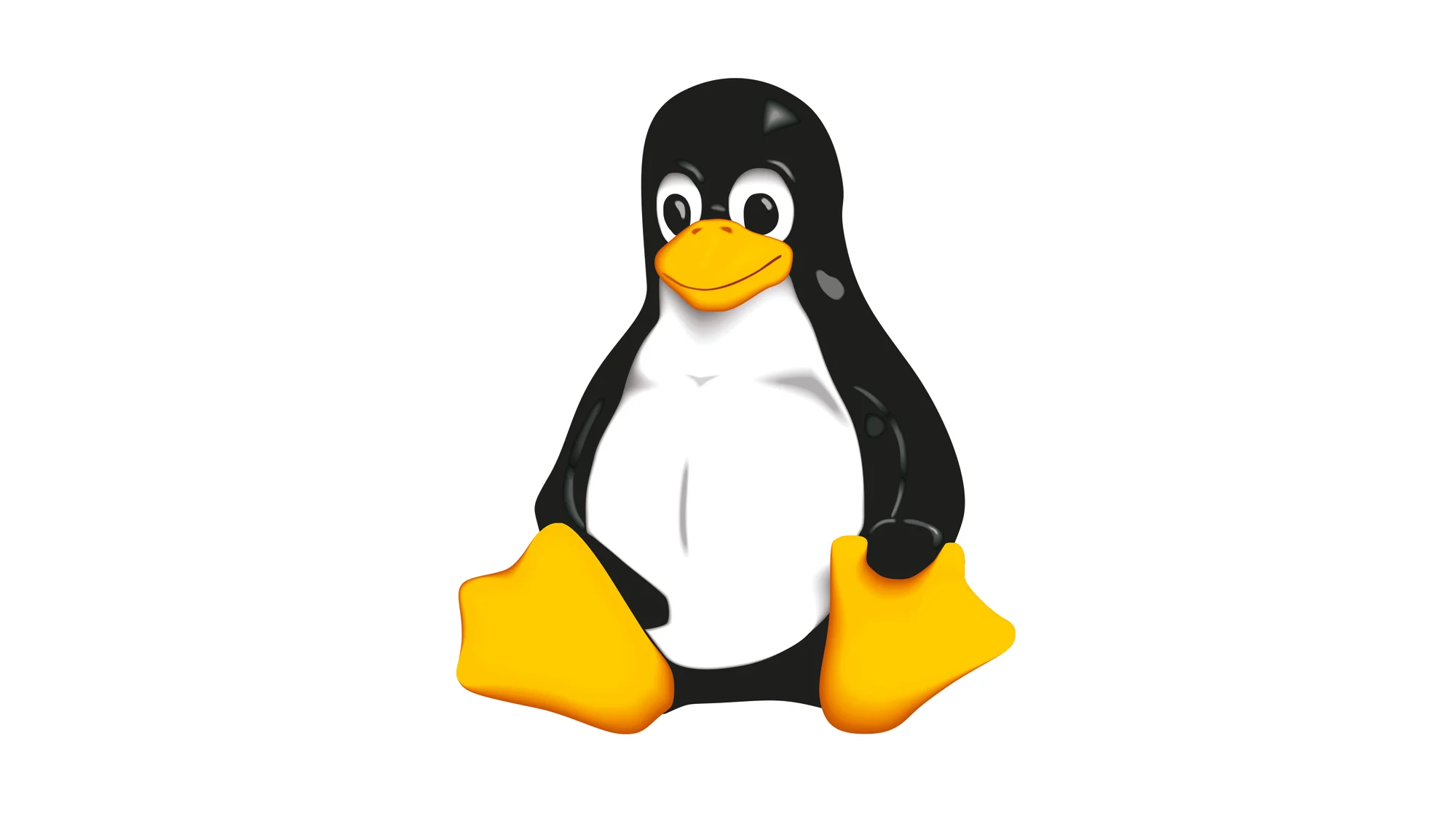在 Ubuntu 上安装和部署 lsyncd,您可以按照以下步骤进行操作: sudo apt update sudo apt install lsyncd sudo mkdir /etc/lsyncd/ sudo vim /etc/lsyncd/lsyncd.conf.lua settings { logfile = "/var/log/lsyncd.log", statusFile = "/var/run/lsyncd.status", statusInterval = 20 } sync { default.r…